As a chinese speaking players, what if you has told that you can change the language just a single string to edit on that single file the in game folder?
Well, I got a Easy way and Manual way that i discovered since 2016
Note: This mod offer Traditional Chinese as the game is officially Made in Taiwan
Easy Way - Drag and Forget:
Note: You must close Eden Eternal to make the mod works
Download the zip file on the attachment below and drag the "locate.ini" to overwrite the current ini file on the game folder
Manual Way - Matrix Method:
Note: Similiar with Easy Way, you must close Eden Eternal to make the mod works
1) Search the Eden Eternal install folder
2) Look for the file named "locate.ini" and right-click select "Open With -> Notepad"
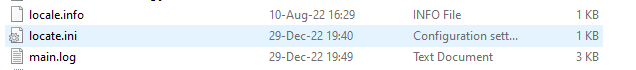

3) Change the string "Locate=US" to "Locate=TW"
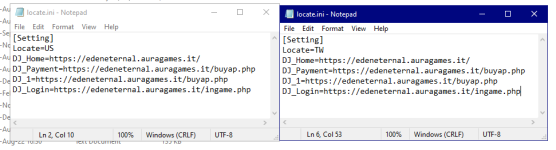
4) Save the file
5) Relaunch the game
Extra Note: Make a backup on "locate.ini" in case you want to restore the in game language to English(US) via overwriting the "locate.ini" file inside the game folder
Extra Note 2: Some Eden Players already asked me about French/Italian patch for the same method, I'm already tested but all is not working beside Traditional Chinese
Well, I got a Easy way and Manual way that i discovered since 2016
Note: This mod offer Traditional Chinese as the game is officially Made in Taiwan
Easy Way - Drag and Forget:
Note: You must close Eden Eternal to make the mod works
Download the zip file on the attachment below and drag the "locate.ini" to overwrite the current ini file on the game folder
Manual Way - Matrix Method:
Note: Similiar with Easy Way, you must close Eden Eternal to make the mod works
1) Search the Eden Eternal install folder
2) Look for the file named "locate.ini" and right-click select "Open With -> Notepad"
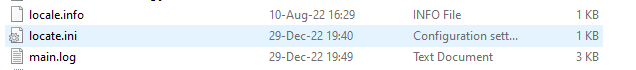

3) Change the string "Locate=US" to "Locate=TW"
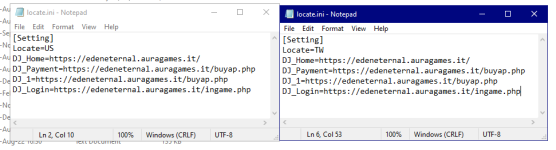
4) Save the file
5) Relaunch the game
Extra Note: Make a backup on "locate.ini" in case you want to restore the in game language to English(US) via overwriting the "locate.ini" file inside the game folder
Extra Note 2: Some Eden Players already asked me about French/Italian patch for the same method, I'm already tested but all is not working beside Traditional Chinese
Attachments
Last edited: